The IP address 127.0.0.1, often called the loopback or localhost address, holds a unique place in computer networking. It is used to refer to a computer itself rather than another device on the network.
Although part of the Internet Protocol (IPv4), it functions differently from other IP addresses that enable communication with external devices.
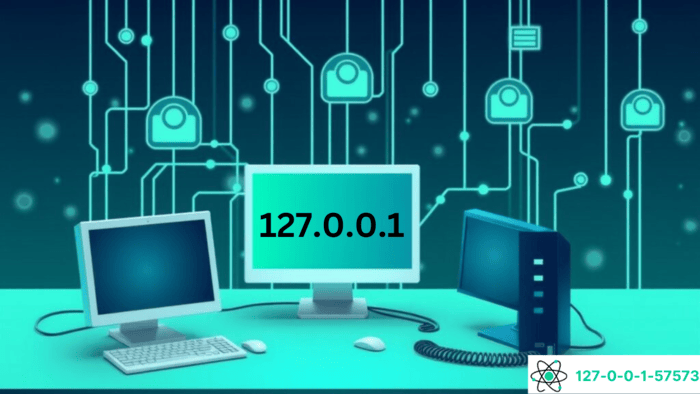
How the 127.0.0.1 Address Functions?
When computer applications utilize the TCP/IP protocol, they send messages that contain destination IP addresses.
The protocol recognizes 127.0.0.1 as a special address. When a message with this address is generated, it doesn’t leave the local device but gets routed back to the computer’s system for further processing.
- Messages with this IP address are rerouted internally.
- The purpose is mainly to test and troubleshoot the local machine.
- It doesn’t communicate with external networks.
This feature is primarily used to check if the networking stack of a computer is functioning correctly.
When a message is directed to 127.0.0.1, it is processed as if it had come from an external source, even though it hasn’t left the computer.
The Significance of Localhost and Loopback Testing
The term “localhost” is often used interchangeably with 127.0.0.1, referring to the computer’s network interface.
The network protocol handles these loopback addresses specially. Rather than sending a message to a router or the internet, the message is sent directly back to the same machine.
A web server running on a local computer, for example, can be set to use the 127.0.0.1 address to serve test pages locally. This allows developers to test websites and applications before making them live online.

127.0.0.1 vs. Other Loopback Addresses
IPv4 reserves a range of addresses from 127.0.0.0 to 127.255.255.255, specifically for loopback functionality.
The most commonly used address within this range is 127.0.0.1. However, technically, any address within the 127.0.0.0 range could be used for similar purposes.
The reason 127.0.0.1 is favored is simply due to convention and historical use.
It’s important to note that while 127.0.0.1 is for internal communication, other special addresses, such as 0.0.0.0, are used for different purposes but do not serve loopback functions.
IPv6 Equivalent to 127.0.0.1
While 127.0.0.1 serves as the loopback address in IPv4, IPv6 has its version. The IPv6 loopback address is represented by ::1, functionally similar to 127.0.0.1 in IPv4.
Unlike IPv4, which reserves a whole block of addresses for loopback purposes, IPv6 only uses a single address::1.
Preventing Security Threats with Loopback Address
To ensure security, network protocols prevent messages with a loopback IP address from being passed through routers and gateways.
This is done to avoid potential security risks where an attacker might try to mask malicious traffic from the 127.0.0.1 address.
The network routers are designed to discard incoming packets containing loopback IP addresses, making it more difficult for attackers to exploit the system.
Using 127.0.0.1 for Local Applications
On many systems, the 127.0.0.1 address is associated with the hostname “localhost” through the system’s HOSTS file.
This file helps map domain names to IP addresses and allows applications to use the term “localhost” instead of remembering the numeric address 127.0.0.1.
For developers and IT professionals, testing networked applications and services locally makes it easier.
A server or application can refer to “localhost,” knowing the system will automatically resolve it to the loopback address.
How 127.0.0.1 Works with Port Numbers?
In addition to the loopback address, TCP/IP applications often use port numbers to organize communication.
When a message is sent to 127.0.0.1, it can be directed to a specific port, allowing for different types of communication.
For example, a web server might use port 80, while an email server might use port 25. This allows various applications to use the same loopback address without interfering with each other.
By assigning different ports to different services, the system can handle multiple data types or testing services simultaneously without overlap.
The Role of the Hosts File in Managing 127.0.0.1
In many operating systems, the HOSTS file is where the loopback address is associated with the name “localhost.” This file is a simple text file that can be edited manually to define custom domain-to-IP mappings.
For example, if you wanted to redirect a specific website to 127.0.0.1 to block it, you could add an entry to the HOSTS file.
By redirecting a website URL to 127.0.0.1, you ensure that the request doesn’t reach the actual site but instead loops back to the local system, effectively blocking access to the site.
Why 127.0.0.1 Cannot Be Used for External Communication?
Although the loopback address is helpful for testing and local applications, it cannot be used to communicate with devices outside the computer.
It’s explicitly designed to work within the local system. Other private IP addresses, such as those in the 192.168.x.x range, are used for communication between devices on a local network.
These addresses are routable within the network but cannot communicate with devices outside it, similar to how 127.0.0.1 functions within the computer.
Troubleshooting with 127.0.0.1
One everyday use of 127.0.0.1 is in troubleshooting network issues. Pinging the loopback address lets you determine if the networking stack is functioning properly.
If the system responds to a ping directed at 127.0.0.1, it indicates that the networking components on the computer are working, even if there are issues with external network communication.
Conclusion
The 127.0.0.1 IP address is essential for internal communications on a computer, helping with troubleshooting, local testing, and network security. Although it is part of the IPv4 specification, its function is unique in that it doesn’t communicate externally, making it valuable for specific applications and secure local testing.
The address is crucial in maintaining a computer’s internal network system and preventing any external disruptions. Moreover, we have also created guides on other variations of 127.0.0.1, such as 127.0.0.1:49342, 127.0.0.1:62893, etc. which you can refer to whenever needed.
